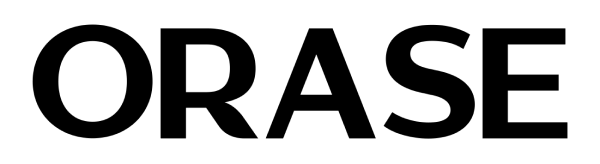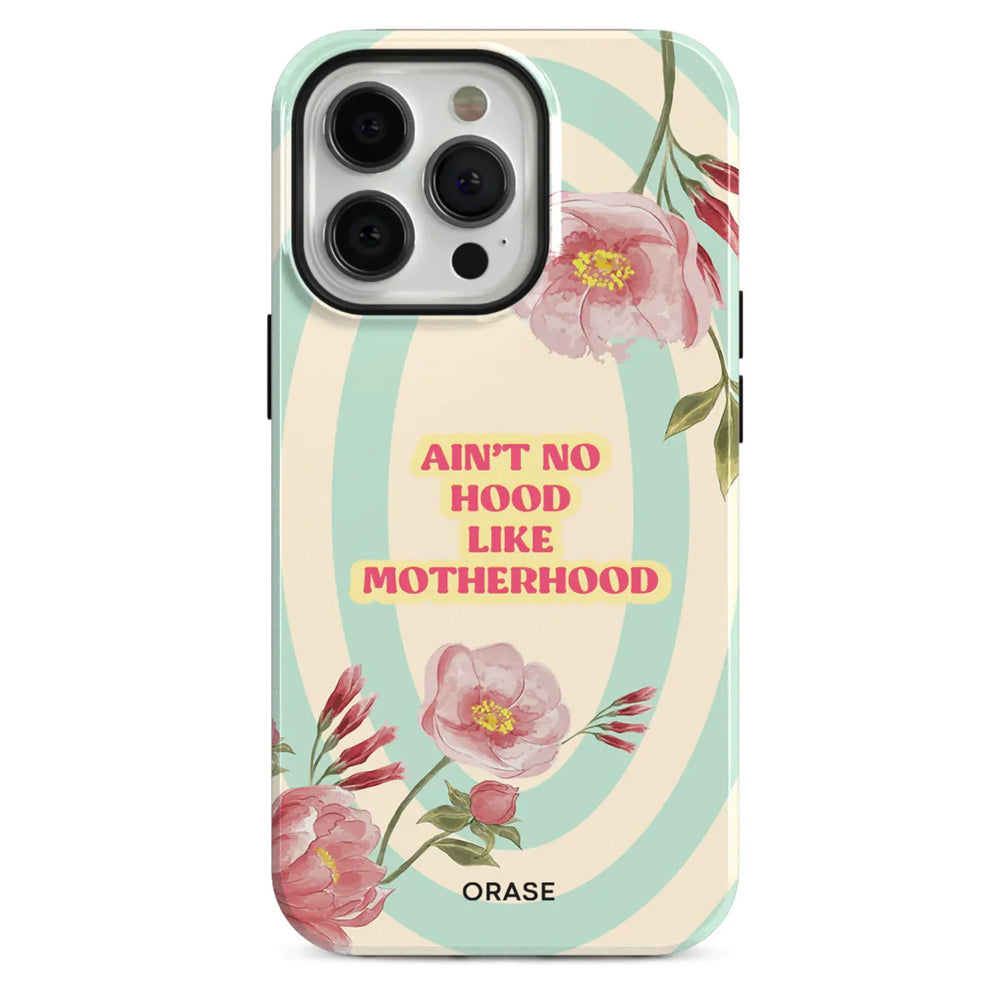HOW TO PUT A SCREEN PROTECTOR ON WITHOUT BUBBLES

HOW TO PUT A SCREEN PROTECTOR ON WITHOUT BUBBLES
Applying a screen protector to your beloved device can be a nerve-racking experience. You carefully line it up, press it down, and then, alas, those frustrating bubbles appear, ruining the pristine look of your screen. But fear not! In this post, we will reveal the expert tips and tricks on how to put a screen protector on without bubbles. Whether you're a tech-savvy individual wanting to protect your latest gadget or simply tired of those pesky bubbles, this article is here to provide you with the ultimate solution. So, grab your device and let's dive into the world of bubble-free screen protection!
Quick Tips
- - Clean the screen thoroughly using a microfiber cloth to remove any dust, fingerprints, or smudges before applying the screen protector.
- - Peel off only a small portion of the backing from the screen protector and align it carefully with the edges of the device’s screen without touching the sticky side.
- - Slowly and evenly press down on the screen protector from the center to the edges, using a credit card or a similar firm object to push out any air bubbles as you go.
- - If bubbles still appear, gently lift the screen protector from one corner and reapply it, ensuring that there are no particles or dirt trapped underneath.
- - Finally, use the credit card or a clean cloth to carefully smooth out any remaining bubbles or imperfections on the screen protector’s surface.

Cleaning Your Screen for Optimal Protection
Keeping your screen clean is essential to maintain its clarity and prevent any potential damage. One effective way to achieve this is by using a microfiber cloth to thoroughly clean your screen before applying a screen protector. This simple yet crucial step helps remove any dust, dirt, or fingerprints that may hinder the application of the protector. By following these step-by-step tips and tricks, you can ensure your screen remains pristine and protected.
- Step 1: Gather your cleaning materials. Before starting the cleaning process, make sure you have a clean microfiber cloth at hand. Avoid using tissues or paper towels, as their rough texture can potentially scratch your screen. A microfiber cloth is specifically designed to pick up dust and dirt without leaving any marks behind.
- Step 2: Turn off your device. To get a clear view and avoid missing any dirt or fingerprints, switch off your electronic device. This allows you to focus solely on cleaning your screen without any distractions or obstructions.
- Step 3: Wipe the screen gently. Take the microfiber cloth and gently wipe your screen in a circular motion from top to bottom. Apply slight pressure, but be careful not to press too hard, as excessive force may damage the delicate screen surface. Using a circular motion helps ensure that you cover the entire surface evenly, minimizing any chances of missing spots.
- Step 4: Inspect and re-clean, if necessary. Once you have wiped the entire surface, inspect your screen under different angles and lighting conditions. This helps you identify any remaining dust particles or fingerprints that you might have missed. If necessary, repeat the cleaning process until your screen is completely clean and free from any smudges.
By taking the time to clean your screen thoroughly with a microfiber cloth before applying a screen protector, you not only enhance its visual appeal but also increase the effectiveness of the protector. A clean screen ensures that the protector adheres seamlessly, preventing any bubbles or unnecessary imperfections. Moreover, a properly cleaned screen will also reduce the risk of scratches and damage, extending the lifespan of your device. So, embrace this simple yet impactful cleaning routine to enjoy a clear, crystal-like screen for years to come.
Removing the Protective Backing from a Screen Protector
The process of applying a screen protector requires precise execution and care. The first step is to remove the protective backing of the screen protector, making sure not to touch the adhesive side. This step may seem simple, but it can make a significant difference in the overall outcome of the application. By following the step-by-step tips and tricks below, you can confidently navigate this crucial stage while achieving a flawless result.
- Find the perfect spot: Before attempting to remove the protective backing, make sure you are in a clean and well-lit environment. Any particles or dust in the air could easily cling to the adhesive side, leaving unsightly bubbles or debris beneath the screen protector. By choosing a suitable location, you set yourself up for success from the start.
- Use the right tools: While removing the backing, it is essential to employ a combination of precision and gentleness. Tweezers or a pair of fine-tip scissors can prove invaluable during this stage. Gently lift one corner of the protective backing using the tool, making sure to avoid touching the adhesive side. Using a tool instead of your fingers reduces the risk of leaving fingerprints or accidentally misplacing the screen protector.
- Maintain a steady hand: To ensure a smooth removal process, steady your hand and take your time. Rushing through this step may lead to uneven peeling or accidentally detaching the adhesive side from the protector. A calm and focused approach will help avoid unnecessary frustrations, providing you with the best chance of success.
- Inspect before applying: Once you have successfully removed the protective backing, take a moment to inspect the screen protector. Examine both sides to ensure there are no visible defects, dust particles, or lint attached to the adhesive side. Should you notice any imperfections, carefully lift the protector with your tool and clean it delicately with a microfiber cloth. This extra precaution will guarantee a flawless application and maximize the screen protector's effectiveness.
By following these tips and tricks, you can remove the protective backing of a screen protector with confidence and precision. Remember, this initial step sets the foundation for a successful application. Take your time, maintain a steady hand, and pay attention to detail. By doing so, you equip yourself with the insights necessary to protect your valued device and enjoy a clear and pristine screen for years to come.
Aligning Your Screen Protector: Tips and Tricks for a Flawless Application
Screen protectors are a crucial accessory to safeguard our beloved devices from scratches, smudges, and accidental drops. However, ensuring that they are neatly aligned with the edges of our devices can often prove to be a daunting task. Fear not, as I present to you some step-by-step tips and tricks to master the art of aligning your screen protector flawlessly, ensuring it is centered and straight.
- Preparation is key: Before applying the screen protector, ensure that your device's screen is impeccably clean. Remove any dust particles, fingerprints, or smudges with a microfiber cloth and a screen cleaning solution. A pristine screen not only enhances the visual appeal but also aids in accurate alignment.
- Take your time: Aligning a screen protector hastily might lead to misalignment and bubbles. This process requires patience and precision. Start by peeling off the backing of the protector partially, exposing just a small portion of the adhesive side. This allows you to readjust the placement if needed before fully adhering it to the screen.
- Utilize guide stickers: Some screen protectors come with guide stickers that make alignment a breeze. These stickers act as temporary placeholders and ensure that the protector is centered. Attach the guide stickers to the top edges of your device, aligning them with the screen's edges. Carefully place the screen protector over your device, using the guide stickers as reference points.
- Smooth it out: Once the screen protector is aligned, flatten it starting from the center and gradually working your way towards the edges. Use a microfiber cloth or a non-abrasive card to eliminate any air bubbles or creases. Take your time during this step, as a smooth application guarantees optimal touch screen sensitivity and an uninterrupted visual experience.
Remember, the art of aligning a screen protector is a skill that improves with practice. Don't be disheartened if you don't get it right the first time. Be patient, follow these steps meticulously, and soon enough, you'll achieve that perfect, centered, and straight screen protector alignment you seek. Your device will be well-protected, and you'll feel a sense of accomplishment and satisfaction that only attention to detail can bring.

Conclusion
Therefore, you will greatly benefit from knowing how to put a screen protector on without bubbles in order to increase the protection and user experience of your device. As a result of following the steps outlined here, your screen will be cleaned, the adhesive side of the protector will remain intact, and the protector will be aligned with the edges of your device correctly. This simple process will help you avoid unsightly bubbles on your screen, which can be distracting and diminish the clarity of your display. By taking the time to apply a screen protector correctly, you are prolonging the life of your device and preserving its value. So, next time you need to put on a screen protector, remember these tips for a bubble-free result.
Go to Catalog