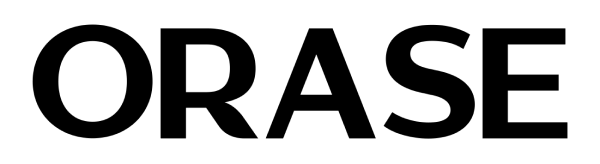8 Ways to Get Your Apple Watch Charging Again in 2024

8 Ways to Get Your Apple Watch Charging Again in 2024
Unique, super handy, and downright incredible!
That's what most Apple Watches are all about. You don’t need to be a tech expert to notice these aren’t just any watches. They do much more than just tell time, acting like a mini smartphone on your wrist. They monitor your health, manage your iPhone stuff, and more.
Given all the cool stuff your Apple Watch does, it’s no surprise the battery can drain pretty fast. But, assuming everything’s working right, you should get about 15 hours of juice from one full charge, no matter how you use it. Of course, that’s only if you charge it properly. If not, you might not get all your smartwatch's incredible benefits.
Wondering why your Apple Watch won’t charge? Let’s dive into some common culprits and then hit up some fixes.
Why Is My Apple Watch Not Charging? Here’s What Might Be Going On
When your Apple Watch is not charging, it usually means one of three things. First, the watch could be defective. If that’s the case, you’ll probably need to return it to Apple or the place where you bought it and get a replacement.
Second, it could be glitchy software. You should visit a tech pro to have this fixed. Third, it might be hardware, like a dodgy connection between your watch and the charger. These are the main reasons you might be scratching your head and asking, "Why is the Apple Watch not charging?"

What To Do If My Apple Watch Is Not Charging Properly
Follow these easy steps to make your Apple Watch complete again:
-
Check All Connections
Start by double-checking all the connections. Whether using a dock, stand, or direct USB-C connection, ensure everything is snug and secure. Check that your watch sits well on its dock or stand and that your USB-C cable and adapter are firmly plugged in.
-
Inspect Your Cable
Cables can get damaged from regular use or during storage. Try using another Apple Watch with your cable to see if it charges. If you don’t have another watch handy, give your cable a thorough visual inspection for any signs of damage, or consider grabbing a new USB-C cord to see if that resolves the issue.
-
Use the Right Cable
Stick with the USB-C Magnetic Fast Charging Cable or Apple's standard Magnetic Charging Cable. Although third-party cables might work, Apple's cables are the best bet for avoiding charging issues.
-
Force-Restart Your Watch
If it's a software hiccup, a force restart might help. Press and hold the side button and the Digital Crown for about 10 seconds until the Apple logo shows up. This can sometimes kickstart your watch's charge properly.
-
Clean It Up
Dirt and dust can interfere with the charging process, especially at the magnetic charging points. Take a moment to clean the back of your watch and the charger to ensure nothing's blocking the connection.
-
Remove Plastic Coverings
Check your charger for any plastic film or wrapping that might have been overlooked. Removing any barriers can improve the charging connection.
-
Check Magnetic Alignment
Make sure your Apple Watch is correctly aligned on its charger. You're good to go if you see the green lightning bolt icon. If not, adjust your watch’s position until you see the indicator.
-
Consider a Repair
If nothing else works and your watch is still under warranty, it might be time to send it back to Apple for a check-up or replacement. Sometimes, a professional look is what it takes to solve the problem.

Ways for stopping problems if Apple Watch Is Not Charging Properly
Follow these hints to avoid trouble when your Apple Watch is not charging properly. These tips will help keep your device safe and make it last longer.
- Use authentic charging accessories. Original Apple cables and adapters should be used at all times. Cheaper alternatives may be provided by third parties but they might not meet similar standards of quality and safety thus leading to charging problems.
- Clean both the device and charger regularly. The magnetic contacts on the watch and the charger may accumulate dust or dirt, causing poor contact. These areas should be wiped regularly using a soft, dry cloth.
- Extreme temperatures must be avoided. Never expose any part of your Apple Watch to very low or high temperatures, as this can damage the battery and negatively affect its ability to charge.
- Battery condition awareness. Use the battery monitoring feature in your Apple Watch's settings to monitor its health. However, if you see performance deterioration, take it to an expert for replacement.
- Never overcharge. Even though an Apple watch has been designed to protect itself from overcharging, you should not repeatedly plug it into a charger after attaining 100%. Doing so will save battery life.
By following these easy steps, one can lower the chances of experiencing Apple Watch charging issues while increasing its durability.
Orase Watch Bands Exploration
A good strap can do more than just make your Apple Watch look different – it can also increase the device's utility in your everyday life. These bands provide a fashionable and inventive way to enable daily triumphs. With their well-considered designs and premium materials, comfort and longevity are ensured. Thus, your Apple Watch becomes an instrument for work or play and a fashionable item that reflects personal style. Look at various Orase models until you find one that makes each day delightful while motivating further success.

Wrapping Up
Apple is known for its quality, but sometimes even the best devices are hiccups. Before you worry too much, try these steps. More often than not, you can fix it on your own without much hassle. If all else fails, Apple's support team will help you.
Go to Catalog