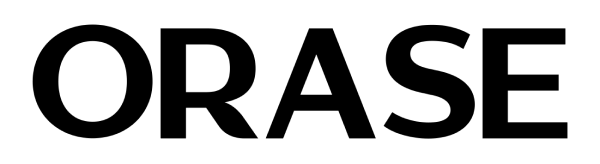Fix Your AirPods Charging Issues: Simple Solutions & Stylish Covers

Fix Your AirPods Charging Issues: Simple Solutions & Stylish Covers
So, you’re wondering why your AirPods case isn’t charging. There are several reasons this might be happening. We’ll review some of the most common problems that stop your AirPods case from charging and how to fix them. But not all is lost, we have loads of cool AirPods case covers in every style for all generations at Orase.
Why Your AirPods Not Charging
There can be a few reasons why your AirPods aren’t charging. Here are some common issues and how to check if they’re affecting your device:
1. The Charging Port Is Dirty
If you always put your AirPods in your pocket or bag, the charging port can become dirty. To ensure this is not the reason “why AirPods are not charging,” clean it out (just don’t make it wet). Then, put the cable back in and see if it charges.
2. It Could Be The Cable Or Charger
Sometimes, the issue is as simple as a broken cable or charger. Check them for signs of damage first—if you find any, replace them with working ones (or borrow a friend’s). If neither seems to be damaged, try using a different USB cable or plugging it into another device to charge. Sometimes, cables wear out on the inside even if everything looks fine on the outside.
3. It Might Be A Software Issue
If neither helps and you’ve checked the charging port already, it might be a software problem. This happens when you haven’t connected your AirPods to an iPhone, iPad, or any other device for a long time. Fixing it is easy: put your AirPods back in the charging case, close it, plug it into a power source, and bring it close to your device to install updates. If they still don’t charge after that, you might have to reset them (and lose any settings you’ve set up). Press and hold the setup button on the back of the case for 15 seconds until you see an amber light and then a white flash.
Are Your AirPods Still Not Charging? It Might Be Time For A New Case
If nothing here helps and you’re still stuck without a charge, take your AirPods to an Apple store if there’s one near you—they might be able to fix them. If they can’t or your warranty has expired, you better get a new charging case. You can’t fix a broken AirPod case that is not charging yourself, but as long as your earbuds are still good, there’s no need to replace them.
Orase has no shortage of AirPods cases. These protective gadgets keep your earbuds and case from scratching or denting. You can also keep the charging port clear of dirt by clipping it to your keys, belt loop, or bag. Plus, if you need a wireless charger for your AirPods Pro, Orase sells covers that can also help you with that.

Preventive measures: why they matter
Your AirPods are like a pet. It's a fickle pet you can't precisely cuddle with, but a pet nonetheless. And just like any living thing, they require some care.
Here's what you need to know about charging:
- Smart charging — it's a thing: Your headphones and the case that houses them actually know when they need power — and how much of it. This helps to preserve the battery for as long as possible. Imagine if your phone knew not to charge right now because you're headed out on a two-hour walk. That would be handy.
- They charge in order: You might think that once they hit zero percent, it's time to juice them back up to 100%. But that’s not quite right. Apple designed the optimized charging feature so that your headphones will wait until their usage pattern predicts you’ll need them again before hitting maximum capacity.
- Wireless charging is magic: No cables needed? It's like wizardry. If you have AirPods Pro (2nd generation) or AirPods Max, make sure that the case lies flat on the pad (and it’s Qi-certified while you’re at it), then sit back and bask in your wireless ways.
- Handle with care (seriously): Obvious advice? Yes — but still important! Don't store 'em in extreme temperatures or sunlight, and keep 'em away from liquids and sharp objects. They're small and delicate! Treat them right!
It may sound like overkill, but hey, with prices starting at $159 (AirPods 3rd Generation) and going all the way up to $549 (AirPods Max) look at it as an investment in extending their life span.
Go to Catalog