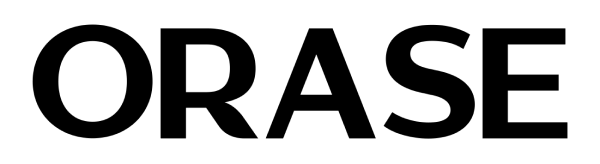How to Clean Phone Charging Ports: 10 Steps

How to Clean Phone Charging Ports: 10 Steps
Cleaning your phone’s charging port ensures the stable work of your device. No matter if you’re an active phone user or not, dirt and lint still can get into a phone’s ports, potentially ruining your daily charging routine. But don’t worry – Orase will guide you through a step-by-step process of keeping your charging port clean!
Why Do We Have to Clean the iPhone Charger Port More Often?
Just like any other device, your phone should be cleaned properly every now and then. Usually, we tend to wipe a phone’s screen and back more often, while a charging port remains untouched. So if you’re reading this, here’s your sign to check that spot, and if you need to, clean it!
Cleaning a charger port regularly will help you prevent charging interruptions caused by excessive dirt buildups and moisture-related damages, and overall will increase your phone’s lifespan.
How to Clean the iPhone Charging Port?
-
Unplug Your Phone
Disconnect the cable gently so as not to damage the port accidentally. Make sure your iPhone is no longer charging.
-
Remove The Case
Off with the case! Whether you’ve got the sleek iPhone 14 case cover or another model, removing it is crucial. It’s like peeling away the first layer to reveal what needs our attention - that charging port.
-
Port Inspection
Take a closer look at the charger port on your phone. Unlike the rest of your phone which is covered with a case, the port is always open and can collect a lot of dust, so it’s important to check it out regularly.
-
Power Down
Find some dirt? Turn off your phone. It will be safer to clean your phone when it’s powered down.
-
Compressed Air Solution
To clean the iPhone charger port, use a compressed air can (air duster). Hold it upright in front of a charger port and spray it a few times. Important note! Don’t put the tip of the can directly into the port. Blow it from a distance to avoid any damage inside the port.
-
Time to Turn On Your Phone
Turn your iPhone on and check if the charger port is working correctly. If it charges well with no issues, it’s a success! If you still have charging problems, or if you don’t have a compressed air can – we still have a few more advice for you!
-
Get Away Any Moisture
Did you accidentally wet your phone? Just put the phone so that the charger port faces down, making it easier for any remaining water to drip out. Take a soft cloth and wipe off any remaining moisture.
-
Let It Dry
After you wipe the remaining moisture, let your iPhone rest in a dry place with its port still facing down. After a few hours, the moisture should be gone.
-
Addressing Corrosion
If you find some minor corrosion inside the charger port, here’s a safe method of how to get rid of it. Place a small piece of cotton ball on top of a toothpick and gently wipe off the moisture. However, if you notice bigger damage inside, then it’s time to take your phone to repair.
-
Clean and Tidy
After cleaning the charger port, don’t forget about the phone and the case itself. Use a mild soap and water solution and a microfiber cloth to clean any remaining dirt. But be careful so the water won’t get to the charging port area.
Prevention Is Important
If you want to keep your phone as clean as possible, consider buying dust plugs or a protective case that covers the charging port. Magnetic cable is also an awesome all-in-one solution – it can charge your iPhone and at the same time keep off any dust.
And just like that! Knowing this simple advice about how to clean the iPhone charger port will help you keep your phone as nice and tidy as the day you bought it. Just remember to check and clean your device regularly to prevent any damage.
Go to Catalog