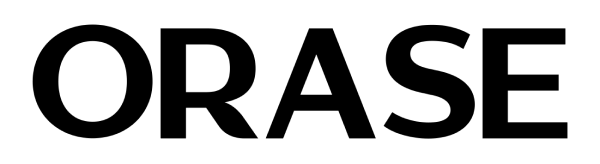Maximize Your iPhone 15 Pro Battery Life

Maximize Your iPhone 15 Pro Battery Life
In today's fast-paced world, a dead battery can be a major inconvenience. Fortunately, there are several strategies you can use to maximize your iPhone 15 Pro's battery life. Whether you're a busy mom, a professional, or a student, these tips can help you make the most of your device's power.
iPhone 15 Pro Battery Optimization
One of the first steps to extend your iPhone 15 Pro's battery life is to optimize its settings. Go to your device's settings and look for the "Battery" section. Here, you can enable the "Low Power Mode" option, which reduces background activity and can significantly extend your battery life. You can also review which apps are consuming the most power and limit their background activity or notifications.

Extend iPhone 15 Pro Battery Life
Extend your iPhone 15 Pro's battery life by adjusting your screen brightness. Lowering the screen brightness not only saves battery but is also easy on the eyes. Additionally, set a shorter auto-lock timer in your display settings to ensure your screen turns off when not in use, saving precious battery life.
iPhone 15 Pro Battery-Saving Tips
Consider disabling unnecessary location services for apps that don't require your location in real-time. Background app refresh and push email notifications can be major battery drainers. You can manually refresh your email and adjust app settings to reduce these background activities.
iPhone 15 Pro Power-Saving Techniques
To maximize your iPhone 15 Pro's battery life, you can also enable Wi-Fi and Bluetooth only when needed. When not in use, turn these features off or use Airplane Mode if you don't need to connect to the internet or other devices. Managing your wireless connections effectively can help save battery power.
Increase iPhone 15 Pro Battery Performance
Your iPhone 15 Pro's battery can benefit from regular software updates. Apple frequently releases updates that optimize battery performance and fix known issues. Make sure to keep your device up to date with the latest iOS version to ensure the best battery life and overall performance.
Optimize iPhone 15 Pro Battery Usage
Use "Background App Refresh" settings to control which apps refresh in the background. Restrict this feature to only your essential apps, and your battery life will thank you. You can also set your device to fetch new data less frequently, which can save battery when you're not actively using your phone.
iPhone 15 Pro Battery Care and Maintenance
Proper care and maintenance can also help maximize your iPhone 15 Pro's battery life. Avoid extreme temperatures, as both excessive heat and cold can harm your battery. It's best to use your phone in moderate temperature environments. Additionally, consider using an iPhone 15 Pro case to protect your phone. You can find a range of stylish and durable iPhone 15 Pro cases at Orase , where you'll discover a variety of iPhone 15 Pro cases designed to suit your needs and style.
By following these tips and making small adjustments to your iPhone 15 Pro's settings and usage habits, you can significantly extend your device's battery life. It's time to enjoy the convenience of a charged phone throughout the day, no matter where life takes you.
Go to Catalog