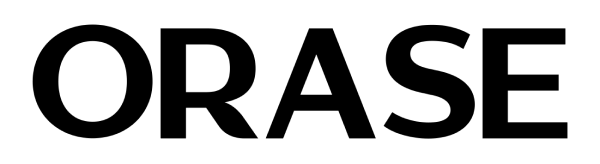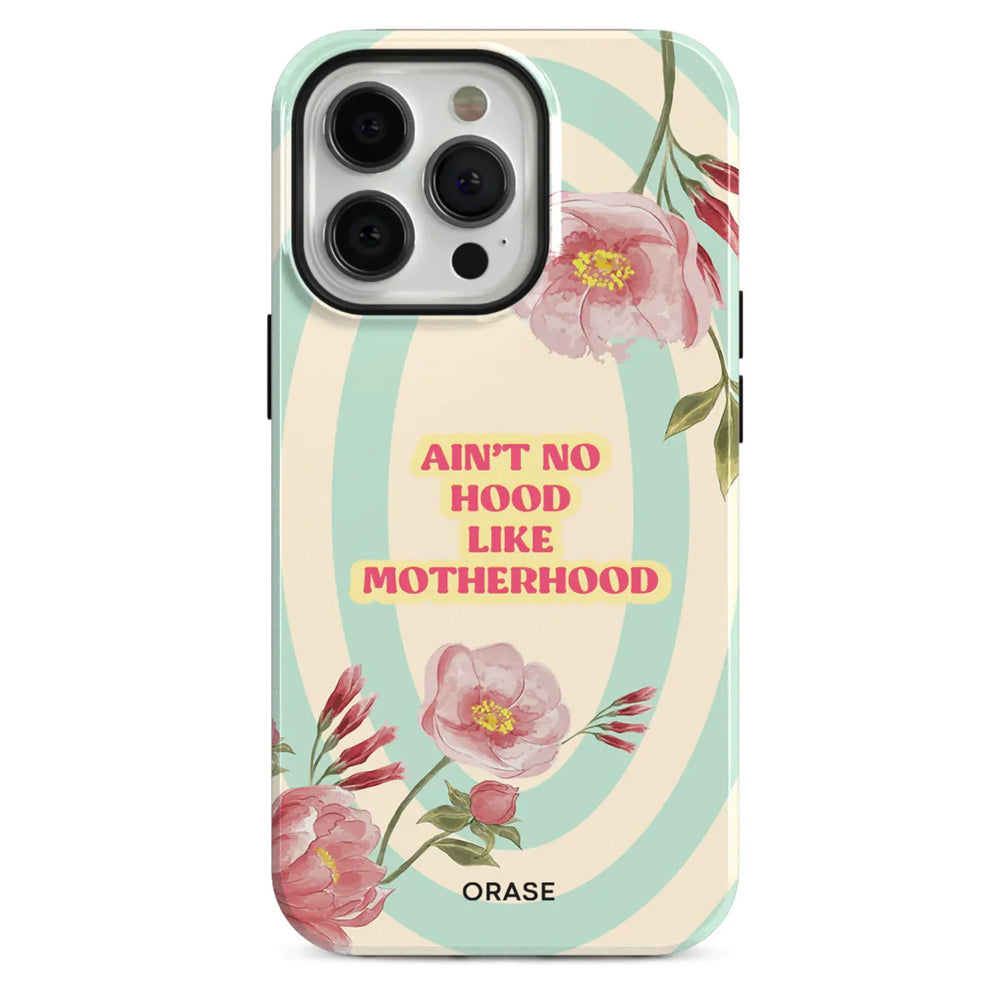Removing Your Phone Case Safely Without Harming Your Phone

Removing Your Phone Case Safely Without Harming Your Phone
There is no doubt your phone needs a case: it brightens up your device and offers an additional layer of safety. There are so many cool and unique cases – you can easily change the vibe of your phone just by putting on a new case. But what if you find it difficult to remove the case? The last thing you want is to damage your phone or accidentally break the case while taking it off! That’s why we have this simple iPhone case removal guide.
Why Take Off Your Phone Case?
Taking off your phone case may not be an everyday task but still, there are many reasons why you should do it. Here are some of them:
- Deep clean the case without putting any water or chemicals directly into the phone;
- replace an old case with a new one;
- install the protective film to the back side of your phone
- remove the case to clean the phone before selling it.
Removing iPhone Case in 3 Simple Steps
The first and most important thing is preparing your space. Find a table or clean surface where you can keep your phone scratch-free after taking it out from the case. Put a soft microfiber cloth on top of the table where you’ll put your phone.
Now, let’s get to the removing iPhone case and giving it much-needed freedom!
- Step One: take your phone with one hand and turn it screen facing down and the camera facing up.
- Step Two: with one thumb, press softly through the camera opening on the case. This action will raise the corners of the case.
- Step Three: gently pull back the top corners of the case and then the bottom ones, and slide the case off your phone completely.
These are the most common go-to steps for removing a phone case, but not all cases are created the same way. For example, silicone cases are very flexible and very easy to remove, while others (like hard TPU ones) might feel slightly snugger and be harder to take off.
Some cases are difficult to remove because they may be damaged. Take a closer look at the case: if you see tiny cracks, it means your case has done its job protecting your phone from a hit or fall. Also, beware of poor-quality plastic covers that can lose shape or even melt from excessive heat: it will make the removal more challenging.
Luckily, there is still a method you can use. If your cover appears stuck, take the corner with no buttons and slowly lift it away from the phone. It will create a small opening between the case and your phone. Try gently raising it using either your finger or a credit card. It usually works.
The iPhone case removal process can be challenging, but patience is key to smooth results. Just make sure you do it carefully and don’t rush or put too much pressure on the case – it may break or snap which may lead to damaging your device.
Find a New Phone Case
Looking for a new and fresh phone case? Just take a look at what Orase has to offer - beautiful and durable phone cases. Our cases are very durable but, at the same time, easy to take off – just press on the camera hole and your phone comes out of the case in a second!

Orase is not just a phone case. It’s the philosophy, love, and creativity we put into every design allowing people to express themselves in the best way possible. Take a closer look at our collections, choose your favorite, and make your phone unique and inspiring!
Go to Catalog