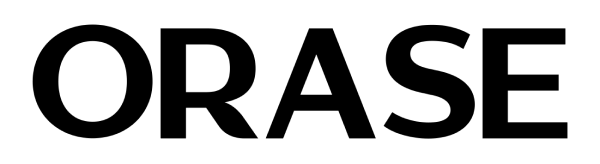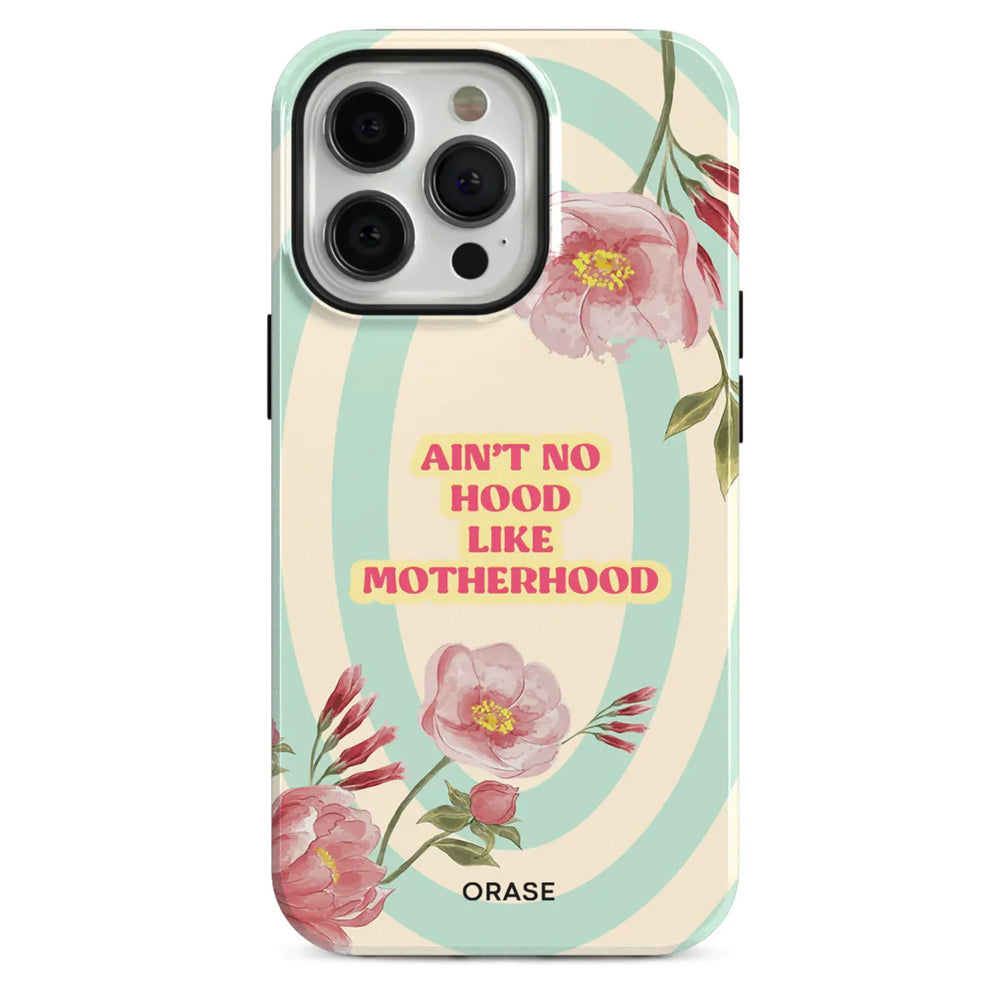What Does a Flashing Red Light on Your AirPod Case Mean?

What Does a Flashing Red Light on Your AirPod Case Mean?
Today, AirPods are an essential accessory for anyone who has a smartphone, because they are very user-friendly and have good sound quality. But even the most knowledgeable among us can be confused by the signals our gadgets give us (especially when we’ve just bought them), for example when AirPods blinking red. But don’t worry: we’ll give you a full instruction about what this enigmatic signal means and what to do with it.
The AirPods case is not just a cozy home and charging station for your earbuds, it also gives us a lot of options for personalization, for example, engraving or a stylish colorful cover. However, apart from aesthetics, the case has indicators that give us important information about your AirPods, particularly through the color of the light that you see.
Unraveling the Colored Lights: A Guide to Your AirPod Case’s Signals
Have you ever wondered why there are different colors on your AirPods cases, but never get to know why? Let’s unravel these signals together. The case has a ‘status light’ that may either be on its outer part (for 2nd generation AirPods) or inside (for 1st generation AirPods). This light can either glow continuously or flash in different colors, each of which means a distinct message about your AirPods’ status.
When Airpods Blinking Red
While AirPods blinking red or amber might seem alarming, it usually is nothing serious, rather just a pairing issue. This color typically indicates an issue with pairing which can usually be resolved with a simple reset.
The Reset Procedure
- Put your earphones in the case and close it tightly. Keep the case closed for around half a minute.
- Open the case without removing the earphones from it. Go to the settings menu on your phone, tap ‘Bluetooth’ and find your AirPods in the device list.
- Select the ‘i’ symbol next to your AirPods, choose ‘forget this device’ then hit ‘done’.
- Hold the setup button at the back of the case gently and consistently for a while. Wait till the light changes to white, which means that you have disconnected them from all devices they were paired with. Now they are ready for re-pairing, just like when you first unboxed them. If resetting does not resolve the issue, you should consult a specialist for professional help.

Deciphering When AirPods Flash Red
The Low Battery Warning. In most cases, a solid red or amber color is not as alarming as it may seem. When this light appears after taking out your AirPods from their case, it’s a sign that your case’s battery is low. This means that before it needs recharging, you have one more charging cycle left.
If you see this light while your AirPods are still in the case, it means that they are being charged at the moment. Don’t remove them until they are fully charged. Also if you notice your AirPods flash red while the case is connected to a charger, don’t worry, it just means that the case itself is being charged.
Charging Tips When AirPods Flash Red
Ensuring Proper Connection. One of the first things to do is check the charging connection. Sometimes it can be as simple as not properly putting your AirPods in their case, or having a dirty charging port that could interrupt the charging cycle. Cleaning your Airpods and a case with a soft dry cloth can make the difference. Also, it is crucial to ensure that you are using a fully functional cable and adapter that are compatible with your AirPods.
Rebooting
If wiping up the connection doesn’t fix the issue, then try to reboot your AirPods. It will help to get rid of small software bugs. Press and hold down the setup button at the back of your charging case, until the light on the indicator changes from amber to white. Then re-pair your AirPods to your device again, just like the first time after you bought them.
Checking The Charging Source
Another common problem may be the power source itself. Whether you’re using a wall adapter, or connecting them to a computer’s USB port, or even a wireless charging pad (for AirPods Pro and some AirPods 2nd generation models), it’s important to make sure your power source delivers enough electricity for them. Trying out different chargers might help determine whether the issue lies in the charger.
Updating Firmware
Sometimes all that you need to fix the issue is to update your AirPods firmware. These updates are automatically installed while your headphones are being charged and connected to the iOS device. If you think yours haven’t been updated yet, try connecting them to an iPhone or iPad and check for updates in the settings.
Expert Diagnostic
If none of these methods work out, perhaps there is a hardware issue that needs expert attention or repair. In such cases, contact Apple’s support team or a certified technician, and they will give your AirPods proper diagnostics, as well as repair if needed.

In short
The thought of AirPods blinking red might be intimidating at first, but often the solution is closer than you think. This includes cleaning and securing your charging connection, as well as resetting your AirPods or updating its firmware. If these options do not work, the next step is to seek professional help so that you can get your AirPods back to their full functionality.
For those who want extra protection for their listening device, take a look at Orase’s range of protective cases and beautiful accessories. Orase offers many different stylish case designs that will keep your device safe while reflecting your style. Go to Orase now and give your AirPods a fashionably protected look, and enjoy your audio world to the fullest!
Go to Catalog